Unprecedented 11 years leading in customer loyalty
Just 26 days into the New Year, Konica Minolta made an unprecedented announcement: For the eleventh consecutive year, we were named Number One in Customer Loyalty in the 2018 Brand Keys Customer Loyalty Engagement Index in the “MFP Copier” category. Eleven years in a row. What a way to begin a new year.
But what does this mean? And what are we doing so successfully to earn this amazing distinction?
Brand Keys is a research consultancy that identifies brands who best engage consumers by meeting or exceeding their expectations, creating great customer loyalty. Consider this: 68 percent of todays’ buyers said in a survey that they wouldn’t be loyal to a brand if it didn’t have a high loyalty following, while Elite Daily – a news platform preferred by Generation Y – noted that millennials are the most loyal generation to their favorite brands, with 50.5 percent saying they’re extremely loyal or quite loyal to their favorite brands.
That’s a tall order to create and retain such customer loyalty. We accomplish this major feat by continually striving to enhance the experience our clients have with us. Our goal is to be their long-term advisor and partner for their business. We don’t just “sell and run.” We’re there to not just assist them today, but to help shape their workplace of the future – and the only way to do that effectively is by being with them every step of the way.
Though Brand Keys still uses the term “customer,” there is a distinct difference between “client” and “customer.” That distinction is evident in the way our business is moving away from a more traditional, transactional product-focused relationship to one that, as I noted earlier, defines a more longer-term, contractual relationship that provides ongoing support to our clients. We do this simply by asking them, “Where else can we help you improve the efficiency, productivity and profitability of your organization?”
The breadth of our solutions – from multifunction printers (MFPs) to IT services to Workplace of the Future™ products – allows us to truly address many challenges that businesses of any size may face. Information management. Internal and external security. Managed Print Services. We’ve got it and we want to bring it to you so that your business can be as successful as possible.
That’s how you build the type of brand loyalty for which Brand Keys has recognized us. We’re partners with our clients and accompany them on their journey, ready to help them address any bump in the road that may surface. They appreciate that because, as we implement a solution, they can stay focused on running their company.
If you’re a current Konica Minolta client reading this, I thank you for your loyalty. If you’re considering our solutions and services for the first time, I thank you for that as well. I know there are many players competing for your business. While you’re evaluating them, ask yourself two questions: How many of them have the vast array of award-winning solutions across such a wide landscape of your workplace as we do? And how many of them have been recognized for their customer loyalty eleven years in a row?



 For 30 years, BOSS has been using and older industry standard software for managing copy machine dealerships, OMD. While at the time it was released this was the best in the industry, it has recently been out-dated. MWAi Intelligence, a long time copy industry software developer recently completed a modified version of the well known software, SAP Business One. (named FORZA) Now BOSS has the best of both worlds, a robust ERP system with the particular features of a copy machine business built in. BOSS customers can automatically report meter reads directly into the database making more accurate and faster billing. In addition, the BOSS service technicians have a mobile application replacing all paper service tickets, etc. This application also manages parts inventory, mapping for best route to each customer, and electronic signature at the end of each service call. All of this adds more efficiency to the BOSS workplace culminating in a better customer experience.
For 30 years, BOSS has been using and older industry standard software for managing copy machine dealerships, OMD. While at the time it was released this was the best in the industry, it has recently been out-dated. MWAi Intelligence, a long time copy industry software developer recently completed a modified version of the well known software, SAP Business One. (named FORZA) Now BOSS has the best of both worlds, a robust ERP system with the particular features of a copy machine business built in. BOSS customers can automatically report meter reads directly into the database making more accurate and faster billing. In addition, the BOSS service technicians have a mobile application replacing all paper service tickets, etc. This application also manages parts inventory, mapping for best route to each customer, and electronic signature at the end of each service call. All of this adds more efficiency to the BOSS workplace culminating in a better customer experience.
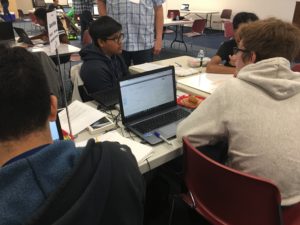
 come out as color clicks? Here is a simple way to handle this problem.
come out as color clicks? Here is a simple way to handle this problem.